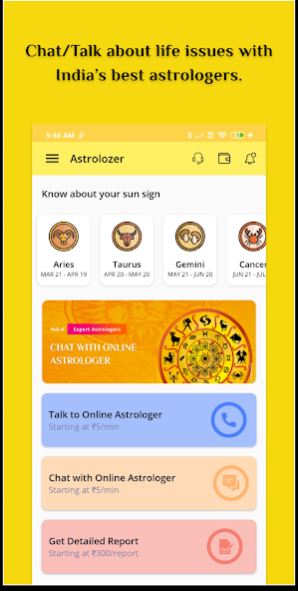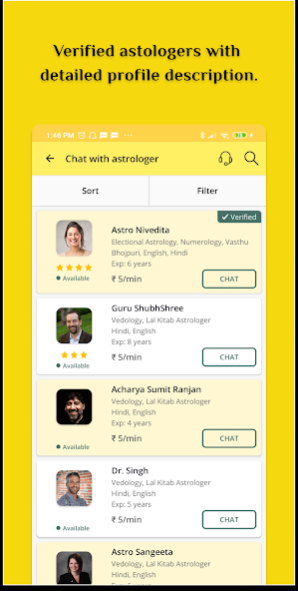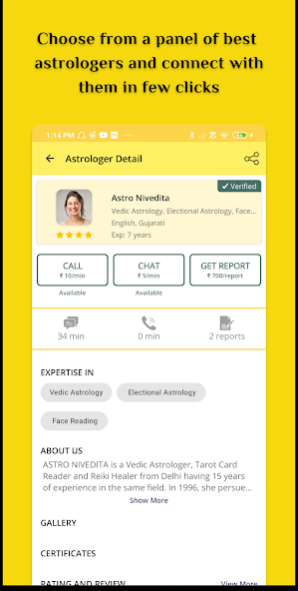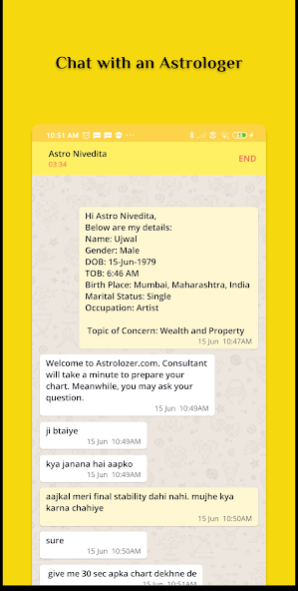Astrolozer 1.2.0
Free Version
Publisher Description
Astrolozer.com is a platform which has been created to utilize technology and ancient wisdom to solve people’s problem. It is a platform that intends to provide people a guiding light when people are confused about their circumstances or for any other general inquiry which is bothering them.
A person faces various dilemmas at various phases of life. At that time, he looks for a friend who would not only give him genuine advice, which would be best for this future but keep his full details as confidential. Astrolozer.com is one such friend.
In many circumstances, a person wonders why certain things are happening to him. At that time, if someone can explain to him the events and the expected events, it gives a lot of clarity for taking the future decisions, apart from building the confidence. We at Astrolozer.com intends to be your trusted friend and endeavor to provide you with the best guidance.
Our astrologers are knowledgeable, polite, and compassionate and try to provide you with the best advice. And with the technology at your fingertips, you can approach our Astrologer 24*7.
About Astrolozer
Astrolozer is a free app for Android published in the Food & Drink list of apps, part of Home & Hobby.
The company that develops Astrolozer is Xperiments Solutions Private Limited. The latest version released by its developer is 1.2.0.
To install Astrolozer on your Android device, just click the green Continue To App button above to start the installation process. The app is listed on our website since 2021-07-31 and was downloaded 3 times. We have already checked if the download link is safe, however for your own protection we recommend that you scan the downloaded app with your antivirus. Your antivirus may detect the Astrolozer as malware as malware if the download link to com.astrolozer.android is broken.
How to install Astrolozer on your Android device:
- Click on the Continue To App button on our website. This will redirect you to Google Play.
- Once the Astrolozer is shown in the Google Play listing of your Android device, you can start its download and installation. Tap on the Install button located below the search bar and to the right of the app icon.
- A pop-up window with the permissions required by Astrolozer will be shown. Click on Accept to continue the process.
- Astrolozer will be downloaded onto your device, displaying a progress. Once the download completes, the installation will start and you'll get a notification after the installation is finished.